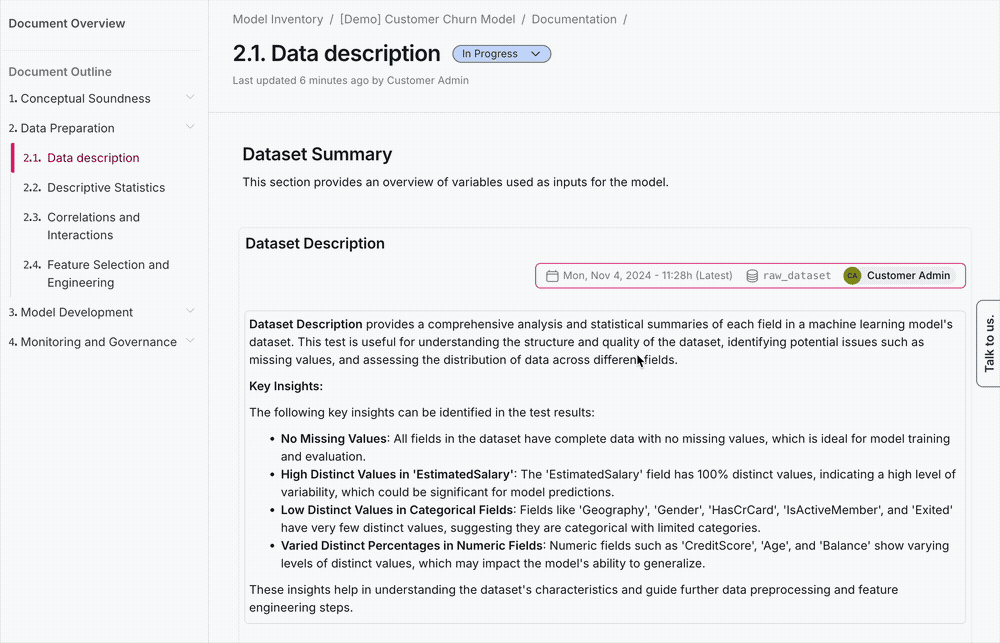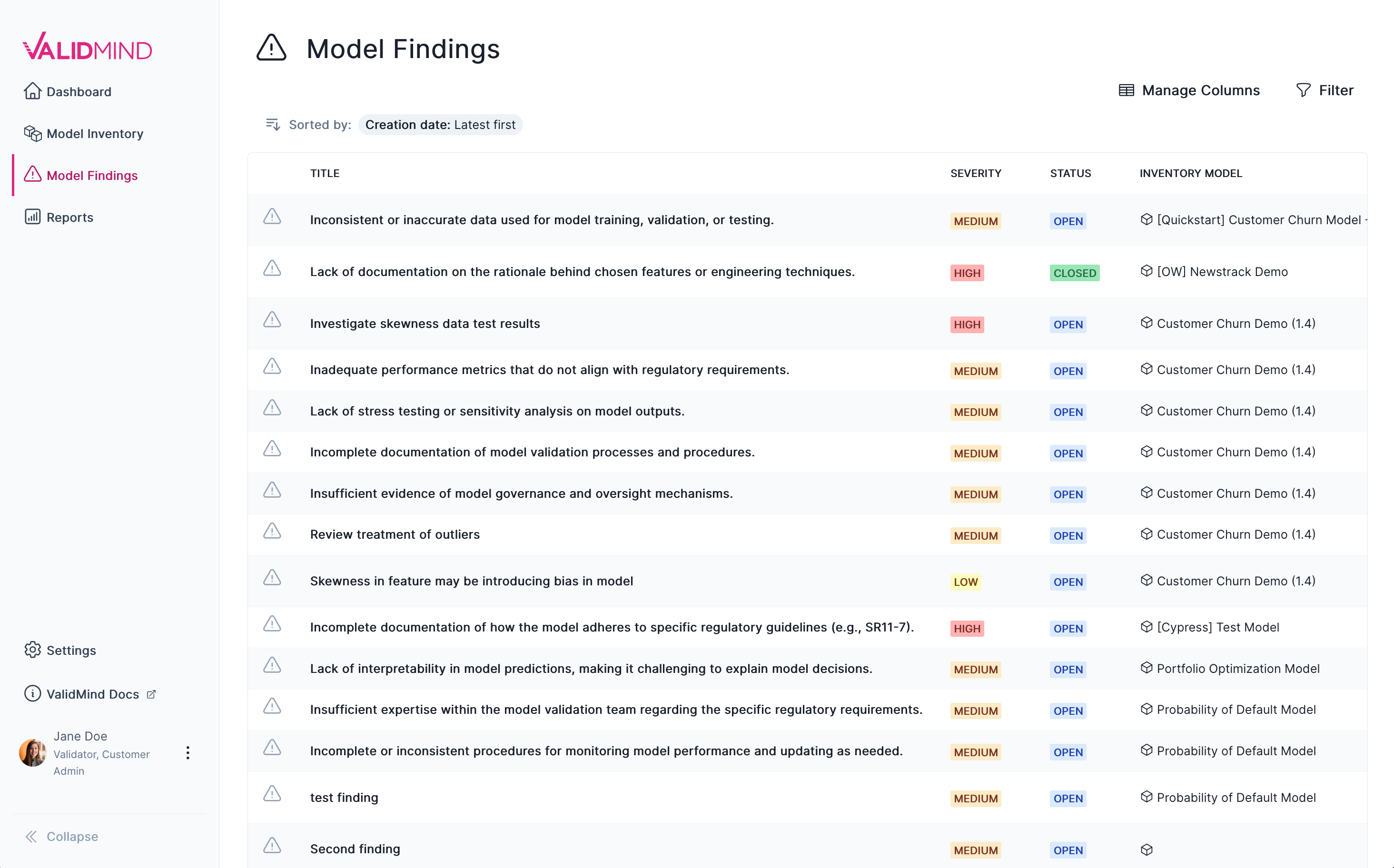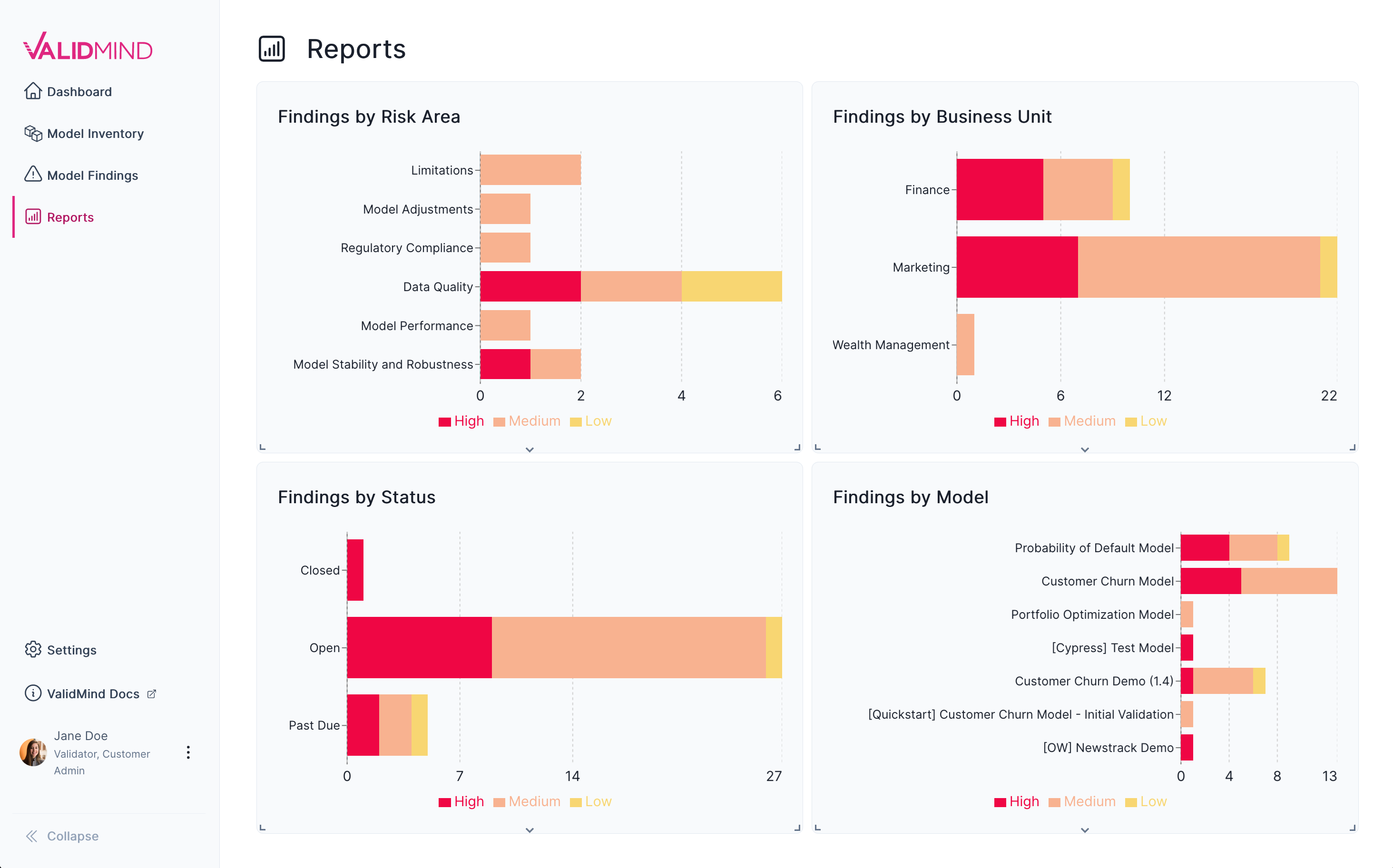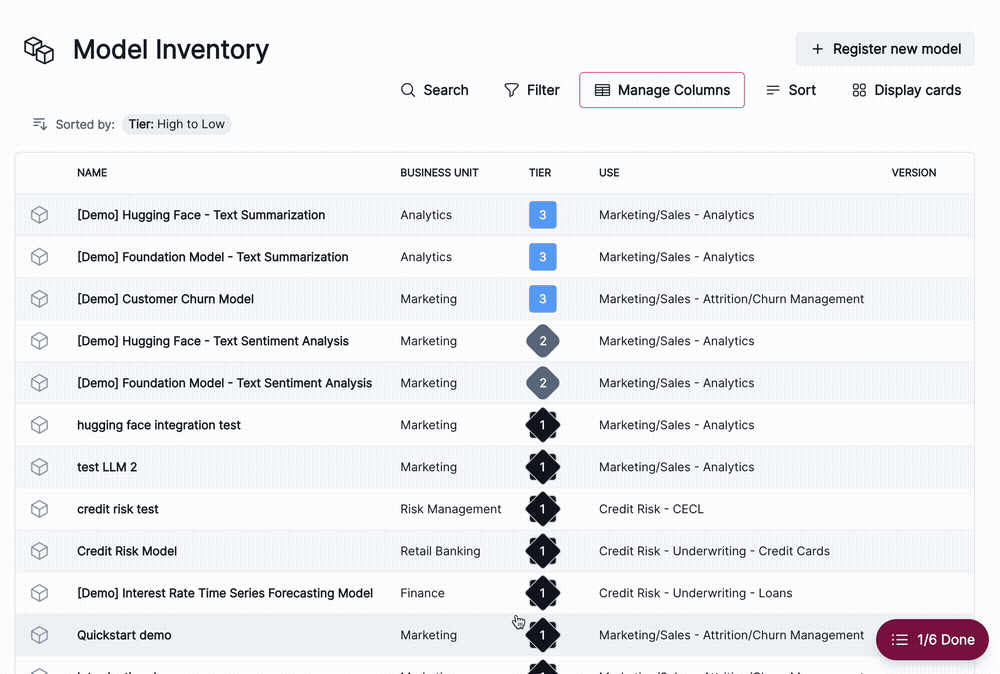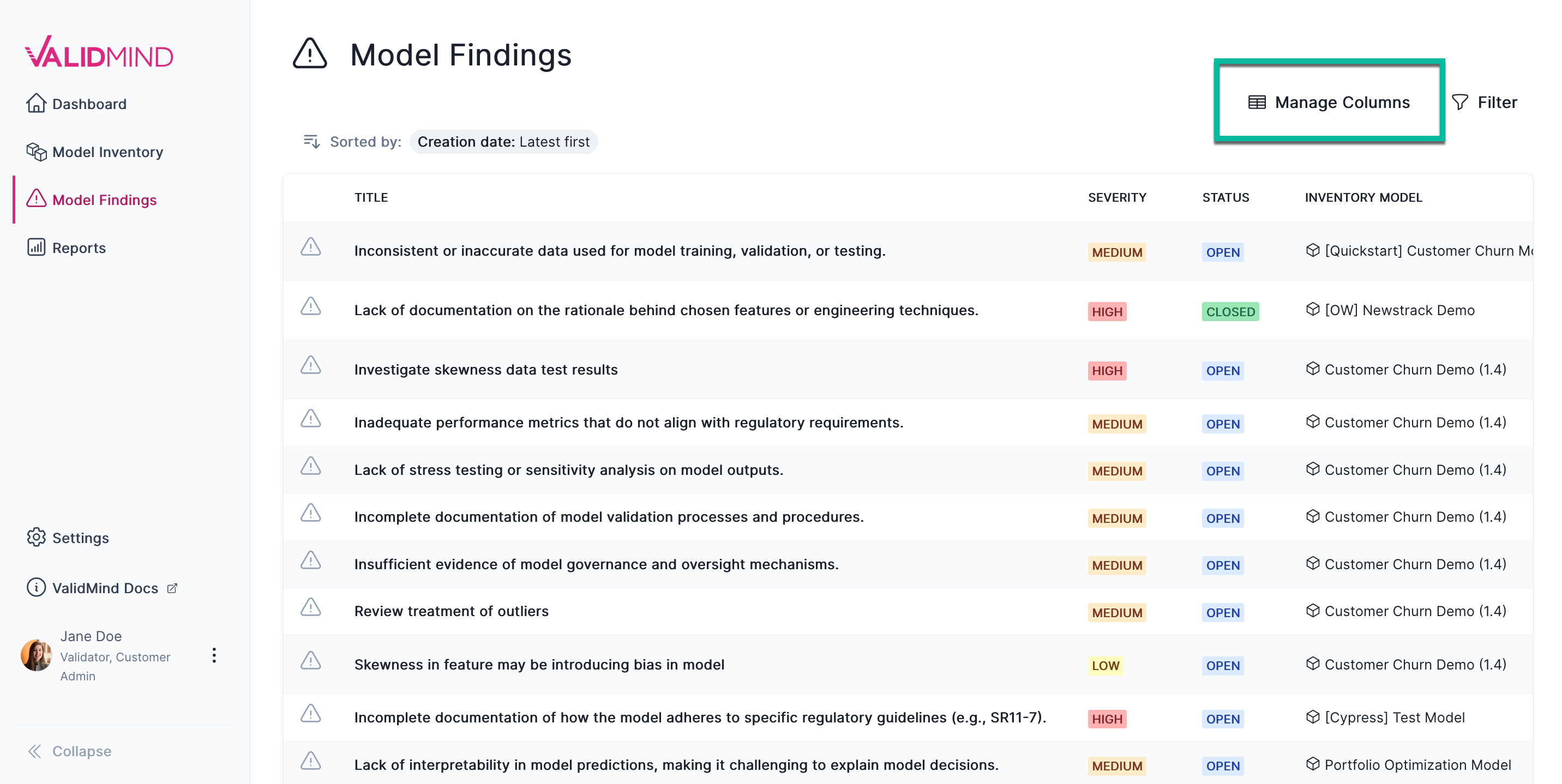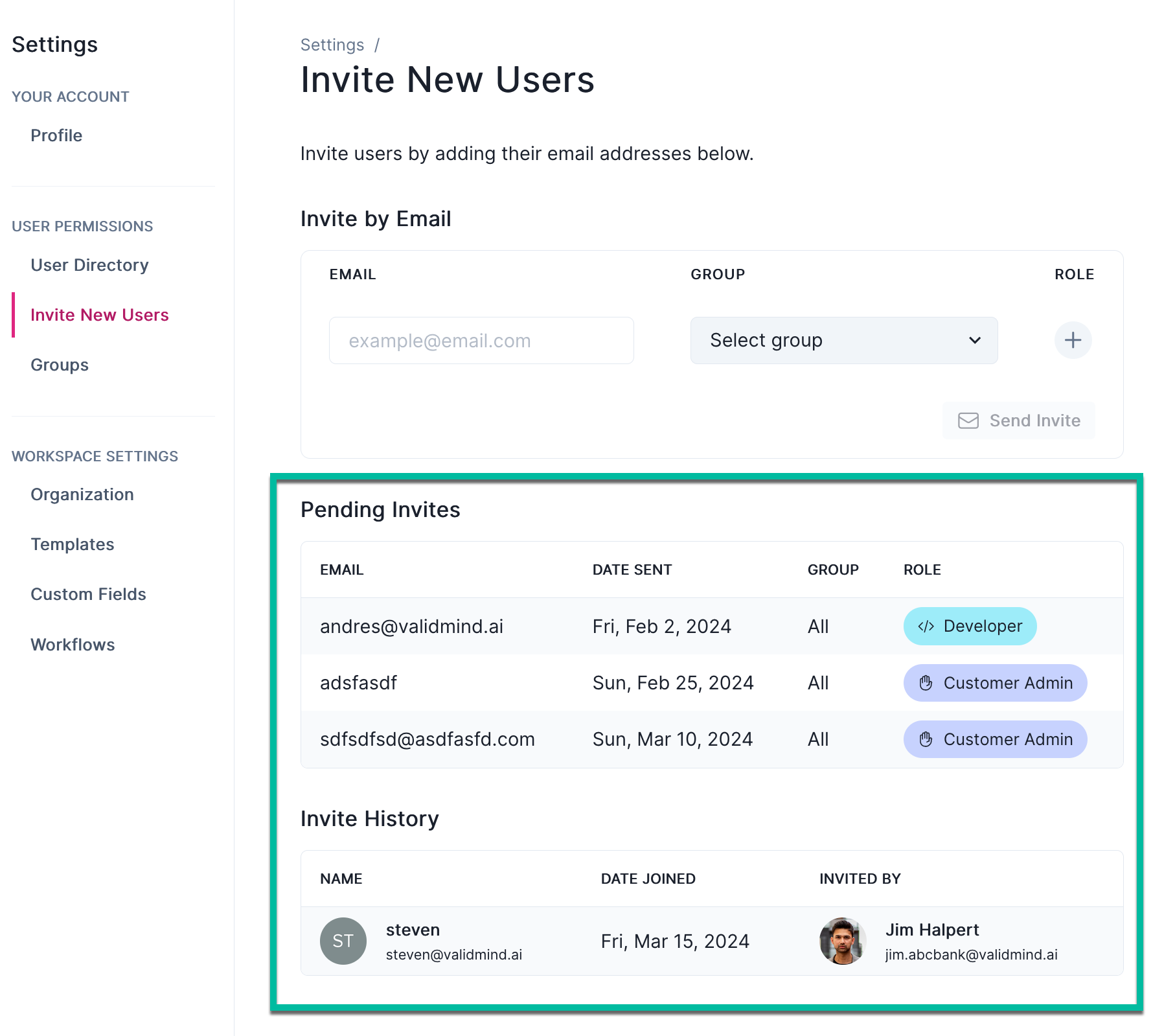March 27, 2024
Release highlights
This extensive release brings many improvements ValidMind, from the display of new metadata for test results in the library, to two new core features of platform — Findings and Analytics pages, and many more!
Release highlights
ValidMind Library (v2.0.0)
View test result metadata
New test metadata available in the ValidMind Platform makes it easy to see information about the test results that were generated with the ValidMind Library.
Test result metadata includes:
- The history of values for test results in your model documentation
- User attribution to tell you who updated the test results
- Relevant inputs associated with the test results
ValidMind Platform (v1.18.4)
New Findings & Analytics pages
We’re introducing two important new features to the ValidMind Platform:
- Findings
- Analytics
The Analytics page offers access to essential information about your model validation efforts, summarizing findings, while the Findings page facilitates efficient tracking of issues identified during model validation. Together, these pages improve your model validation workflow and simplify compliance with organizational standards and regulatory requirements.
Findings
The new Findings page allows you to efficiently track all findings flagged during model validation, such as major and minor issues, deficiencies, model limitations, or other concerns that must be addressed.
To facilitate working with findings across all models undergoing validation in your organization, you can filter and view findings by specific criteria, including:
- Inventory model
- Severity
- Status
- Risk area
- Assignee
- Due date
Analytics
The new Analytics page provides quick insights into your model validation efforts to ensure effective oversight and management of model-related risks.
Analytical reports are grouped into bar charts for different types of findings, including:
- Findings by risk area
- Findings by business unit
- Findings by status
- Findings by model
Additionally, you can seamlessly navigate between the Analytics page and relevant model findings by selecting information from the available bar charts to drill down into specific areas of concern.
Customize Inventory and Findings pages
We enhanced both the Inventory and Findings pages to allow for the customization of table views.
- This feature enables you to customize these pages according to your own preferences, so that specific columns that are of interest are always shown.
- Columns can also be sorted by clicking on the column header.
Inventory
On the Inventory page, you can show or hide table columns by clicking the Manage Columns button and toggling individual columns on or off.
Findings
The same customization is available on the Findings page:
Additional required fields on model registration
When registering new models in the model inventory, you can now designate additional fields as mandatory.
- Users must complete these additional fields before they can proceed with registering a model.
- This feature ensures that all necessary information is provided upfront, improving the completeness and accuracy of the model registration process.
You can specify the inventory fields that are required when creating models under Settings > Model Inventory Fields.
User management improvements
User groups
We made a number of improvements to how you manage user groups:
- Added support for the creation of new groups
- Enabled the addition of members during group creation
- Added a section to show what models are visible to a group
- Included the assigned groups to user profile pages
You can create new user groups under Settings > Groups.
These improvements enable you to manage collections of users at the organization or team level with similar roles or permissions more effectively.
User invitation history
We also made improvements to how the invitation history gets displayed when you add new users to your organization:
- Added an Invite History table to show accepted invitations
- Renamed the existing table to Pending Invites and updated it to show only users that have not yet accepted
Combined, these changes make it easier to see both pending and accepted invitations for new users joining your organization.
Enhancements
ValidMind Platform (v1.18.4)
Added SSO login option to auth flow
We introduced the option to log in to ValidMind using SSO.
Single sign on (SSO) allows your enterprise organizations to have a centralized authentication mechanism, more integrated control over internal applications, and integration with existing identity management systems, such as Google Workspace, LDAP or Active Directory.
In order for this feature to be enabled for your organization, we can configure our Auth0 authentication provider to integrate with your organization’s identity provider. The steps required to make SSO available include:
- Creating an Auth0 Enterprise SAML connection to your organization’s identity provider
- Configuring your organizations identity provider and adding a new SSO application for ValidMind
- Enabling SSO on the ValidMind backend by associating the domain and the Auth0 SAML connection with your organization
Removed documentation projects from the UI
Documentation projects have been removed from the ValidMind Platform, streamlining navigation for accessing model documentation. You can now easily locate a model of interest and then access its documentation or validation report directly within the context of that model.
- This change aims to improve navigation by providing you with a single entry point from the Inventory page.
- Previously, both the Inventory and the (deprecated) Documentation Projects pages offered similar navigation pathways which were redundant.
- All actions and information previously available for model documentation or validation reports continue to be available, now on the Documentation and Validation Report pages.
Bug fixes
ValidMind Library (v2.0.0)
Use input_id to track inputs being accessed
- Fixed a bug where input metadata was not tracked correctly because
input_idwas not being used to look up inputs. - Input metadata is now tracked as expected.
ValidMind Platform (v1.18.4)
ValidMind Platform showing incorrect message to edit text
- Fixed an issue where users would see a message reading “Start editing by typing here …” even when they didn’t have permissions to edit documentation for the given model.
- This message is now no longer displayed.
Documentation
User guide updates
Improved Guides section
- The main user guides section of our documentation site now features a new landing page that organizes common tasks by product area to assist with setting up ValidMind in a production environment.
- A redesigned left sidebar enhances navigation through content by product area or major feature, simplifying the search for relevant information based on your role or interest in specific product features.
Improved model documentation and validation report sections
The user guide sections for working with model documentation and preparing validation reports have been expanded with new landing pages, better procedural task steps, and more contextual information.
New quickstart for local developer environments
- Quickstart information is now available for first-time users that shows you how to run our introductory Jupyter Notebook locally in your own developer environment.
- We also removed the option to try out ValidMind in Docker. JupyterHub remains available as another quickstart option to try.
Improved supported models page
We improved our supported models documentation with additional information about supported model types, modeling libraries, and other tools.
A new dedicated data privacy page
A new data privacy policy page now aggregates all the information that explains how we protect your personal information in one convenient location.
Removed roadmap commitments
We updated the FAQ section to remove some stale references to roadmap items.
Site enhancements
Easier docs site previews
We made it easier for contributors to preview and render the docs site locally, without having to first fetch some additional content from other repos first.
How to upgrade
ValidMind Platform
To access the latest version of the ValidMind Platform,1 hard refresh your browser tab:
- Windows:
Ctrl+Shift+RORCtrl+F5 - MacOS:
⌘ Cmd+Shift+ROR hold down⌘ Cmdand click theReloadbutton
ValidMind Library
To upgrade the ValidMind Library:2
In your Jupyter Notebook:
- Using JupyterHub: Hard refresh your browser tab.
- In your own developer environment: Restart your notebook.
Then within a code cell or your terminal, run:
%pip install --upgrade validmind
You may need to restart your kernel after running the upgrade package for changes to be applied.