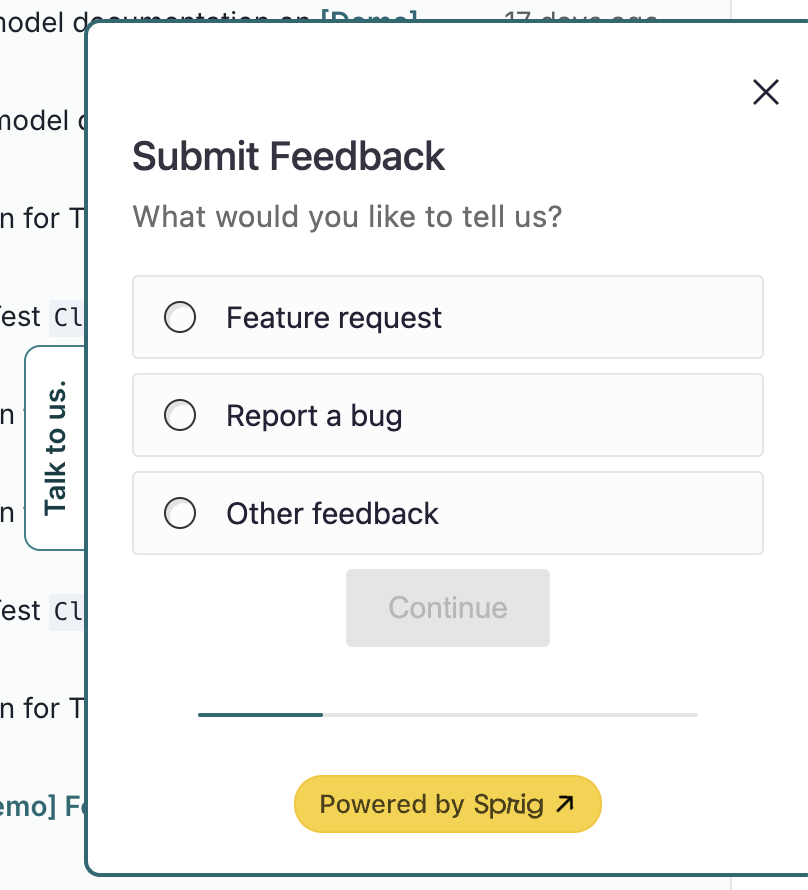Support
Quick and easy access to the resources you need to troubleshoot technical issues and help you get the most out of ValidMind.
Find information
Open a support ticket
Need more help? Get in touch with us via our help center, live chat, email, or by phone.
Help Center (recommended)
Go to support.validmind.com and submit a request.
If you have a ValidMind account, sign in with your login email to help us identify you.
Chat
Click on the chat icon on the bottom-right corner of any page in our documentation site.
If you have a ValidMind account, provide your login email to help us identify you.
Send an email to support@validmind.com.
If you have a ValidMind account, send a message from your login email to help us identify you.
Submit feedback
Did you know you can submit feedback without leaving the ValidMind Platform?
On any page within the platform, click on Talk to us.
Select the type of feedback you’d like to provide:
- Feature request
- Report a bug
- Other feedback
Provide some details on the next panel, then click Submit when you’re ready.
On the final screen, provide a rating for your experience with ValidMind so far.
To submit another request, click on Talk to us. again.