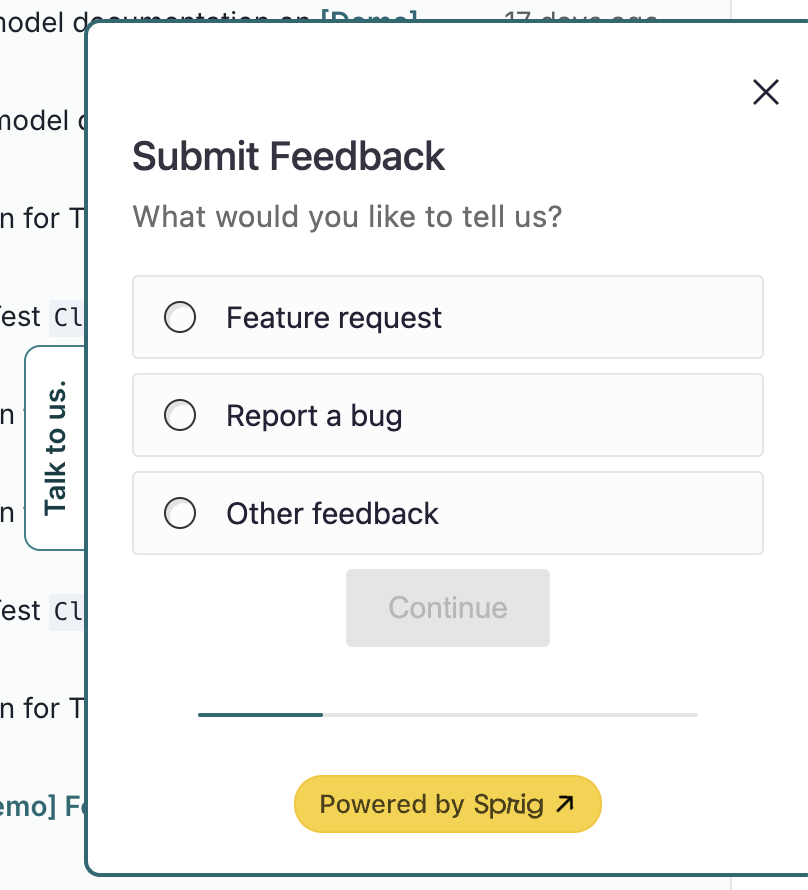Where do I find … ?
Here’s what we have been asked about ValidMind during training sessions.
Answers by topic
Model inventory
User management and roles
Workflows for model lifecycle management
Templates for documentation & validation
- How do I swap templates?
Model documentation
Model testing
Model validation
Monitoring
- How do I set up monitoring?
- How do I integrate monitoring with documentation process?
Data management
- How do I work with reference datasets?
- Can we connect to external data sources?
Connect with us
Have feedback or questions?1
1 To get help from a human, open a support ticket.
Submit feedback
Did you know you can submit feedback without leaving the ValidMind Platform?
On any page within the platform, click on Talk to us.
Select the type of feedback you’d like to provide:
- Feature request
- Report a bug
- Other feedback
Provide some details on the next panel, then click Submit when you’re ready.
On the final screen, provide a rating for your experience with ValidMind so far.
To submit another request, click on Talk to us. again.