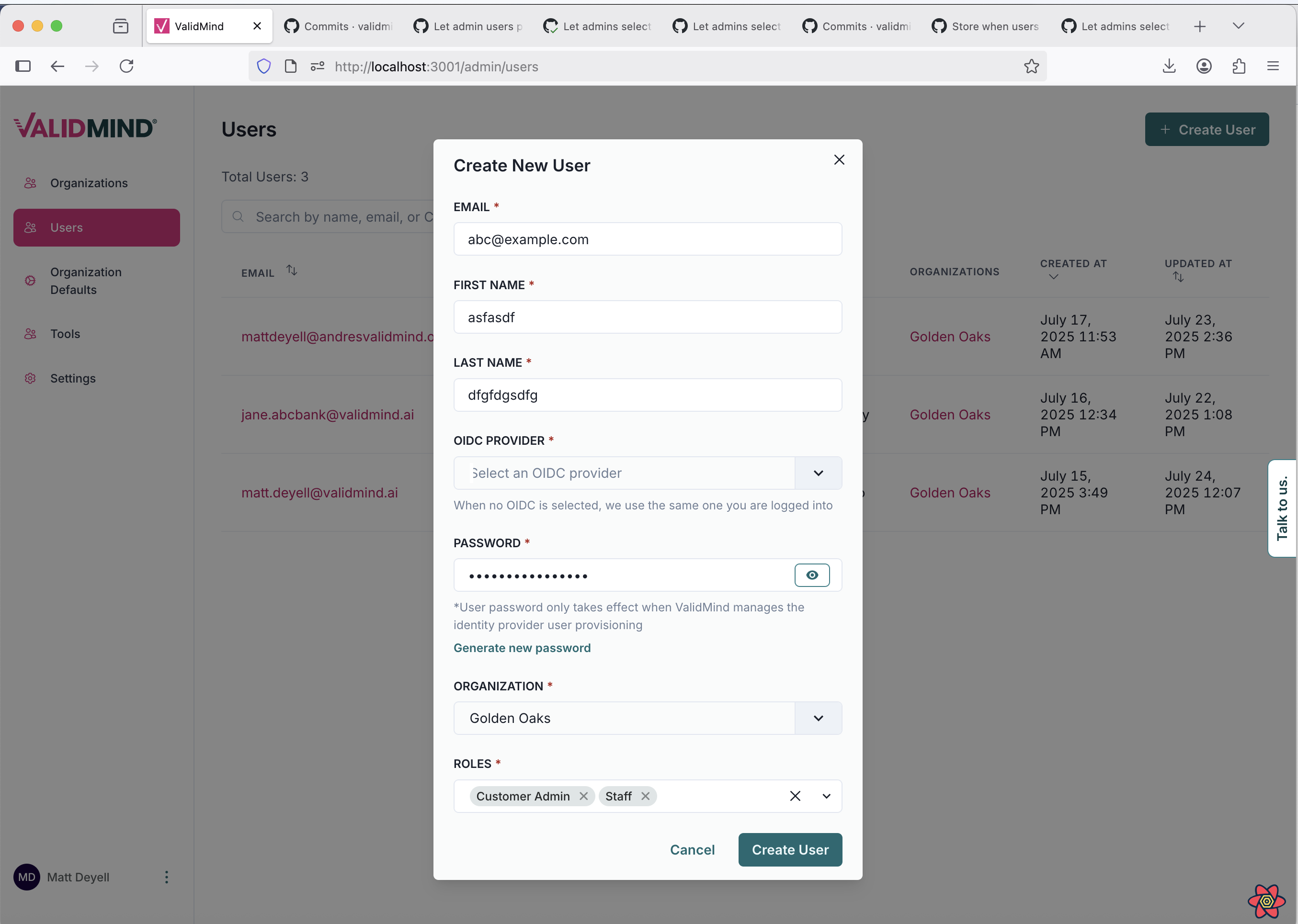No need to select an OIDC when creating users
frontend
25.08
bug
admin ui
This update improves the user creation process in the admin panel. You no longer need to select an OIDC when creating a user. If no OIDC is chosen, the user will be created using the admin’s default OIDC.