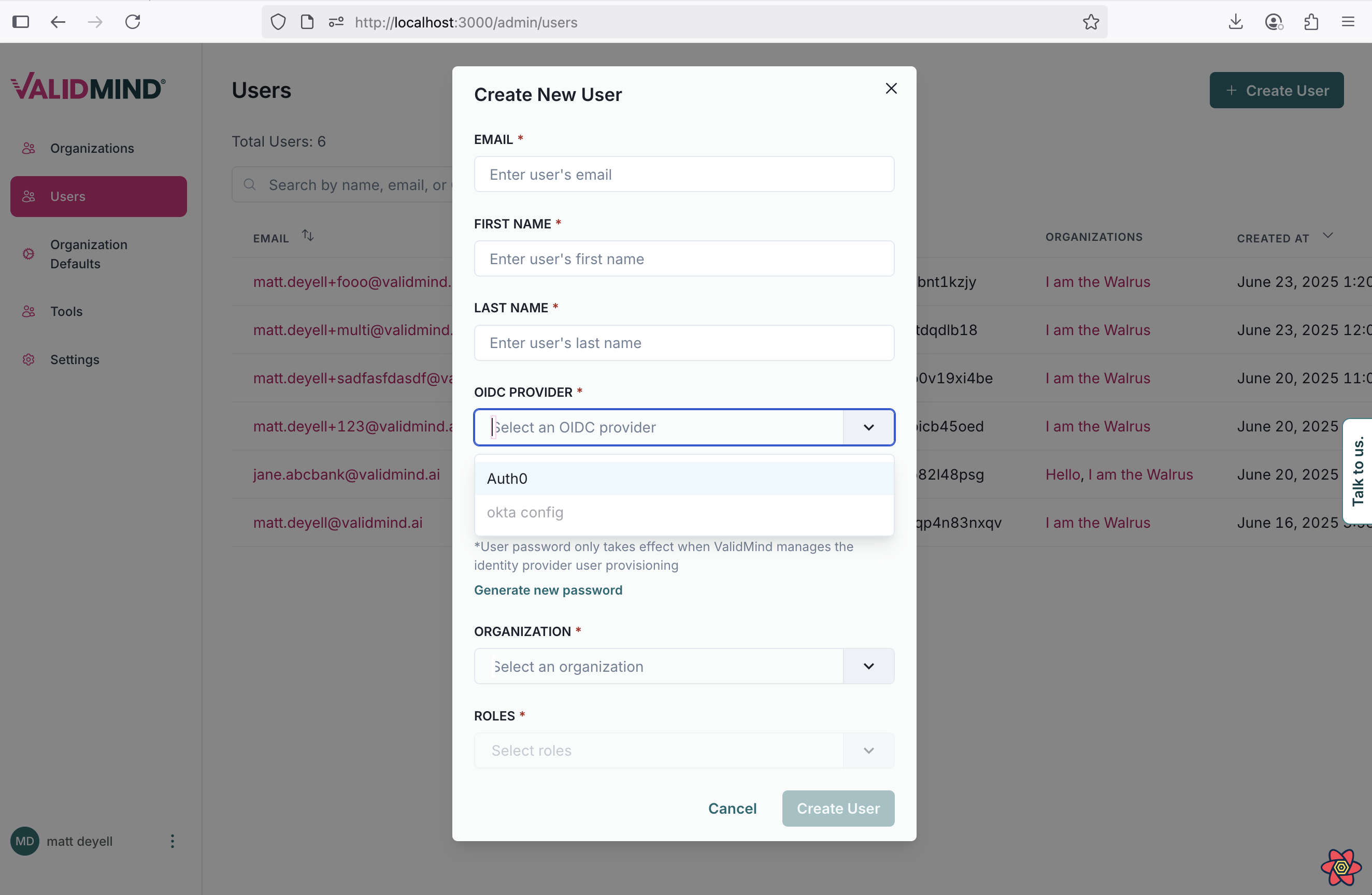Allow admin to select OIDC provider when adding users
frontend
25.08
enhancement
admin ui
You can now select the OpenID Connect (OIDC) provider when creating a user from the admin page in multi-OIDC mode. This update adds new functionality to the user management interface by integrating OIDC provider settings into the user creation workflow. It simplifies the process by allowing you to specify the desired OIDC provider directly.