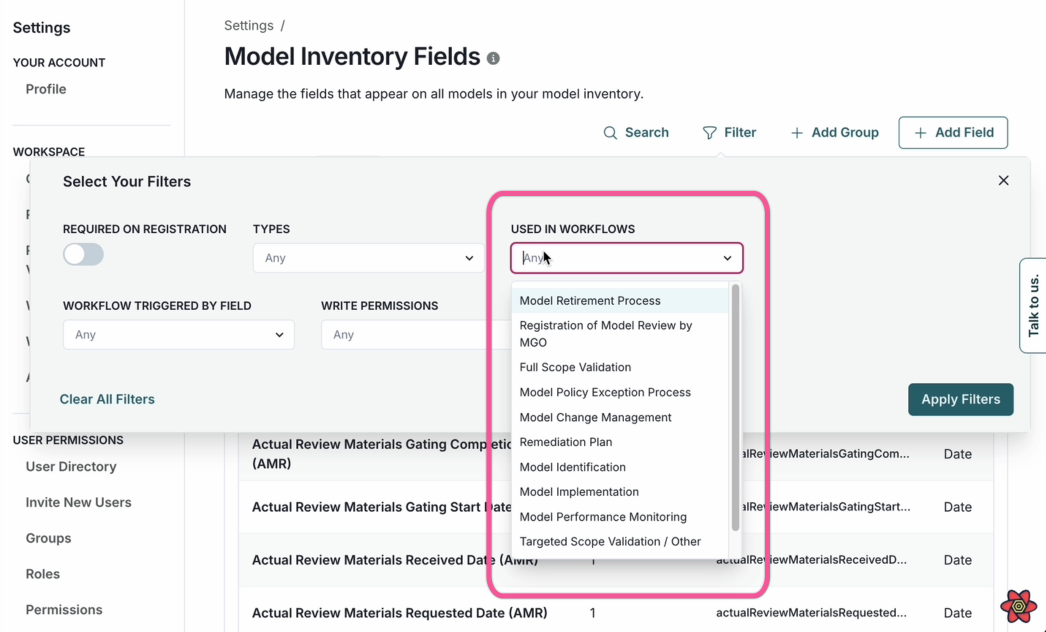Workflows: Findings support, editor improvements & more
This release introduces major workflow enhancements, including support for findings in workflows, editor improvements, multi-stakeholder approval logic with new review fields, time-delta wait steps, and custom-field filtering by workflow usage.
Support for findings in workflows
You can now use findings in workflows. For example, you can create your own workflow that is triggered when a policy exception finding is created.
Enhanced workflow editor
This update enhances the workflow editor with several new features and improvements, including undo and redo functions that let you easily revert or reapply changes, tidy and reset layout options that help organise your workflow visually, and a save button that appears only when there are changes to save.
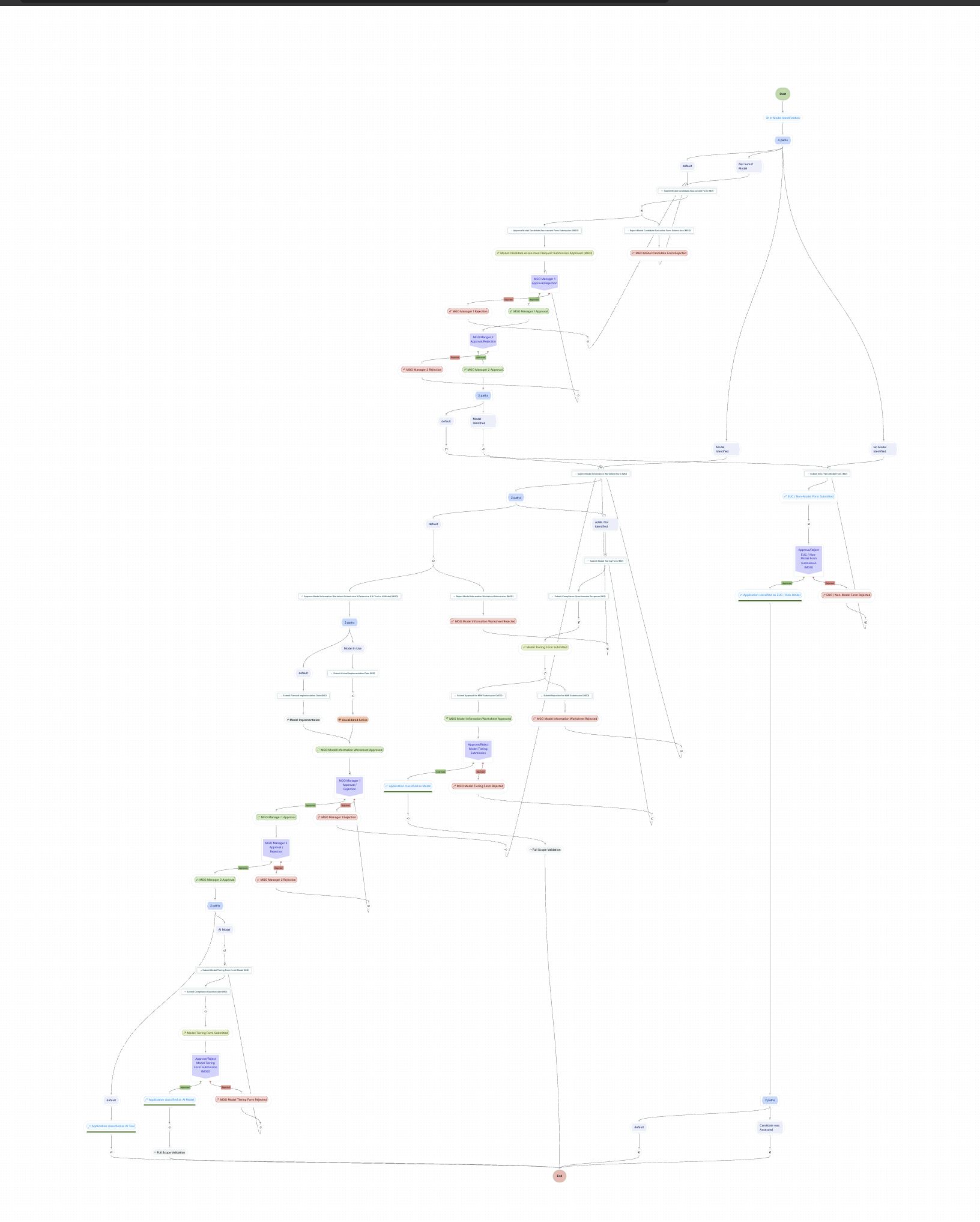
The
NodesBarcomponent now usesArrowsRightLeftIconandArrowRightCircleIconinstead ofSignalIconAuto layout functionality in
WorkflowCanvasuses dagre for improved node positioningThe
zoomSelectorthreshold inNodeBoxis updated to 0.7 for better responsivenessVarious node components now use the new
zoomSelectorfor visibility control
Approval workflows that support multiple stakeholders and review fields
This update allows you to specify multiple conditions, including various voter roles. The voter threshold in the approval step configuration has been deprecated.
The voting process now follows these rules:
The approval step can consist of multiple “groups” connected by an AND operator.
The voting result will be approved only if all groups resolve to approved.
If at least one group is rejected, the voting result will be recorded as rejected.
Voting will continue until all groups are resolved.
A group’s result is determined by the first vote that meets the group’s condition.
Once a group’s result is recorded, the remaining users qualified to vote in that group will be set to “No Vote, Not Required”.
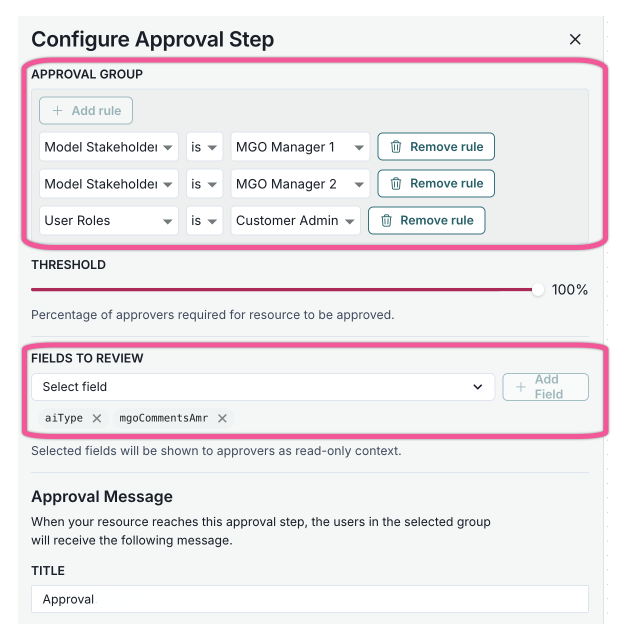
Additionally, you can now select specific fields to review when configuring an approval step in a workflow. These fields will be displayed to the voter during the approval step action.
Add time delta from field in wait step
You can now use the “Time Delta from Field” wait type in workflow steps. This feature lets you schedule workflow execution relative to custom field dates. Configure wait steps to trigger a specific time before or after dates in model fields, such as “wait 7 days before deadline” or “wait 2 hours after start_date”. This enhancement supports more advanced workflow scheduling scenarios like deadline reminders and follow-up actions, offering extended functionality and validations for wait nodes in the workflow system.
Add filtering for custom fields by workflow usage
You can now filter custom fields by the workflows that use them, enhancing filtering capabilities. This update supports workflow usage tracking across various parts of the application, providing a more streamlined and efficient experience.