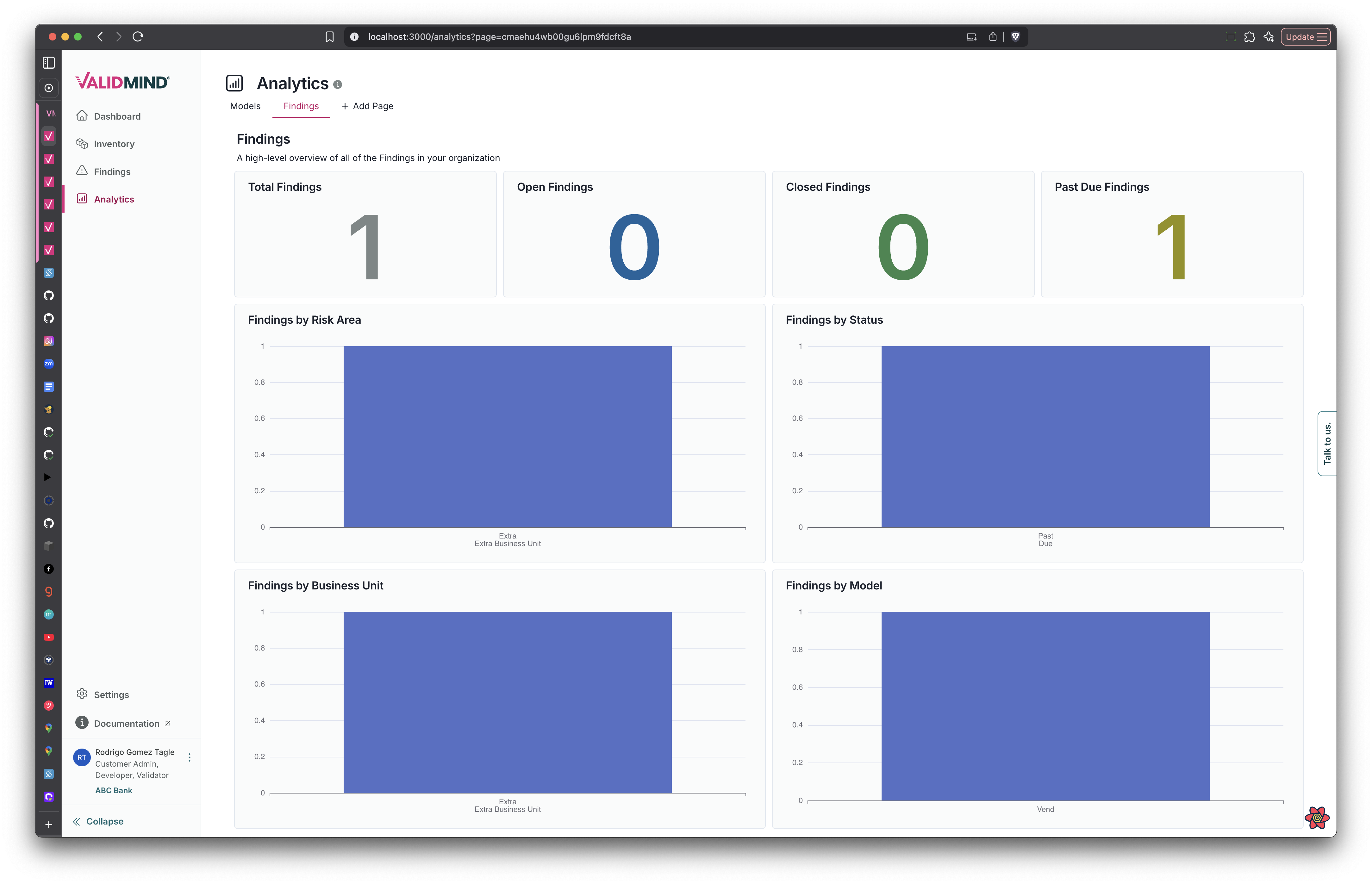Fix analytics rendering issue with 0 values in widgets
frontend
25.08
bug
This update enhances the ReportCounter component within the visualizations module, improving both performance and usability.
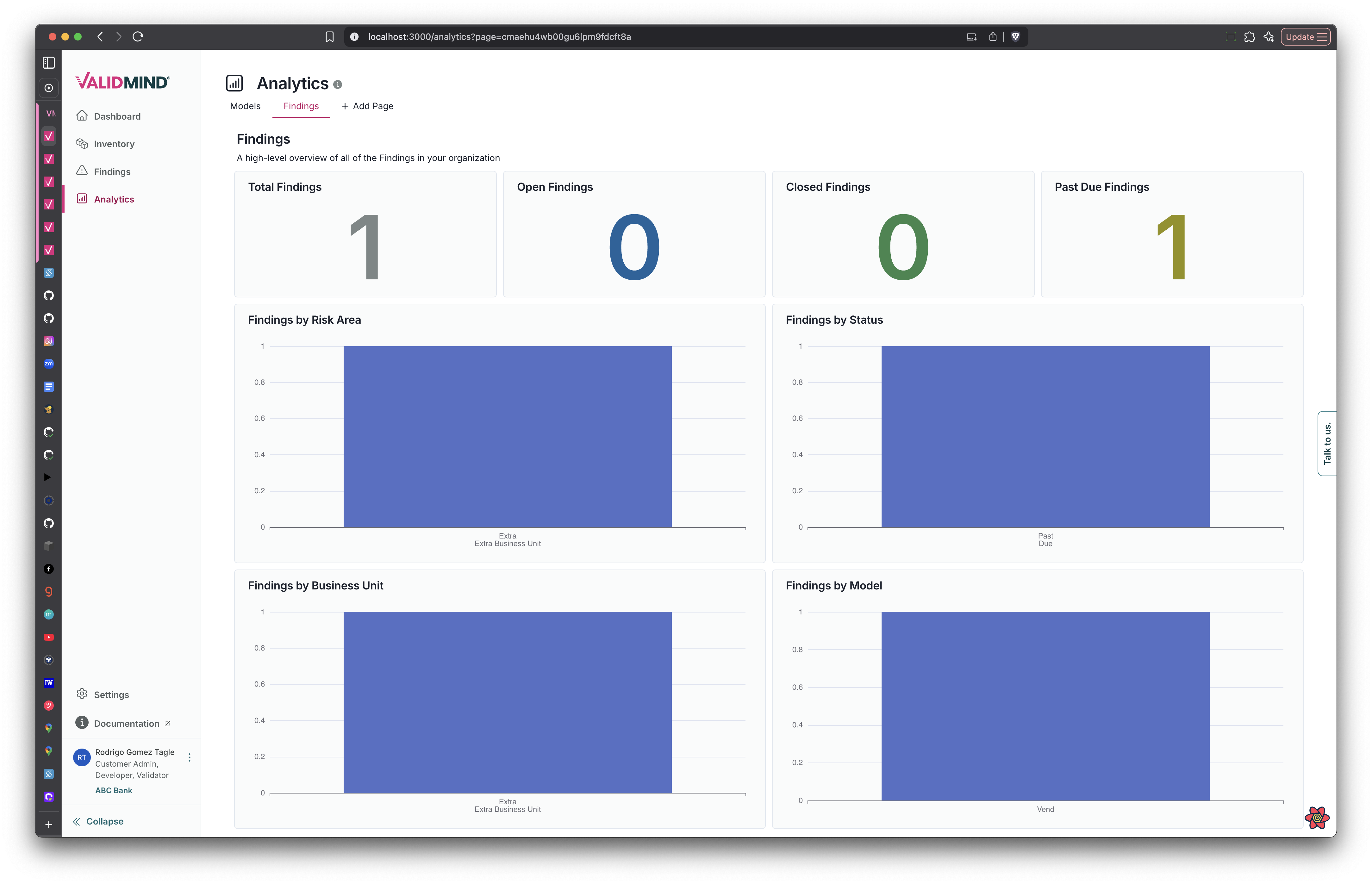
0 values in widgetsJuly 31, 2025
This update enhances the ReportCounter component within the visualizations module, improving both performance and usability.