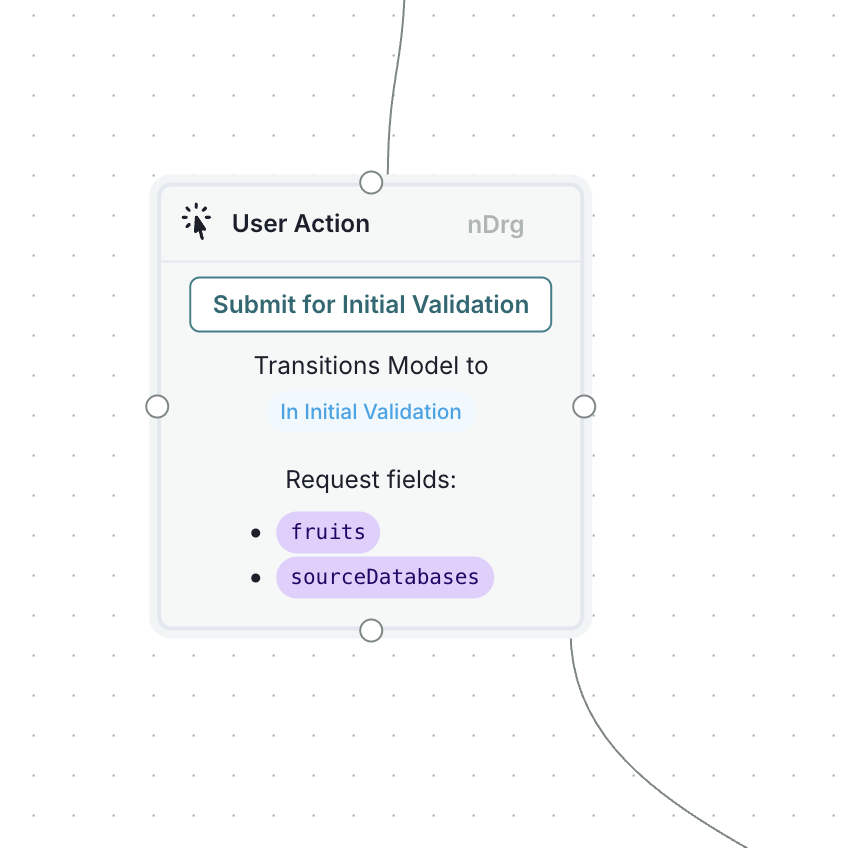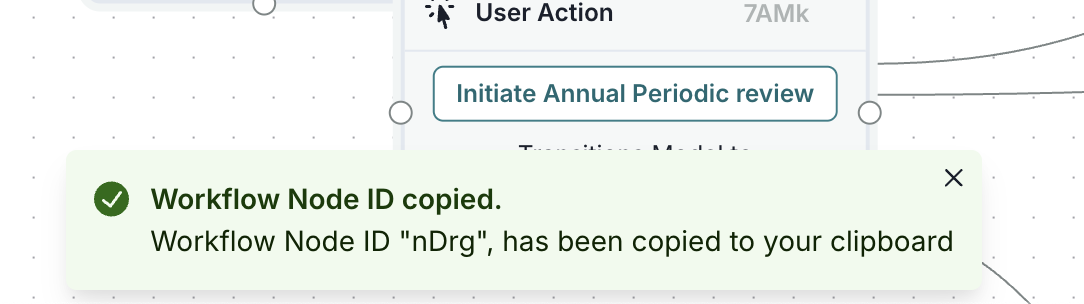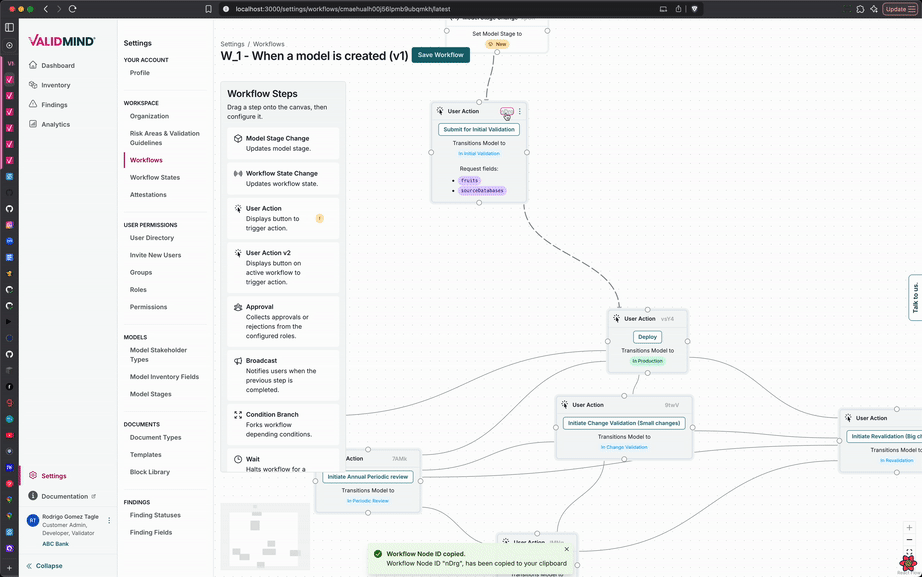Add copy node ID feature to NodeBox component
frontend
25.08
enhancement
highlight
You can now easily copy workflow node IDs directly from the workflow editor. Click on the node ID in each workflow node’s header to copy it to your clipboard. This feature makes it easier to reference specific nodes in documentation or during debugging: Working with model workflows