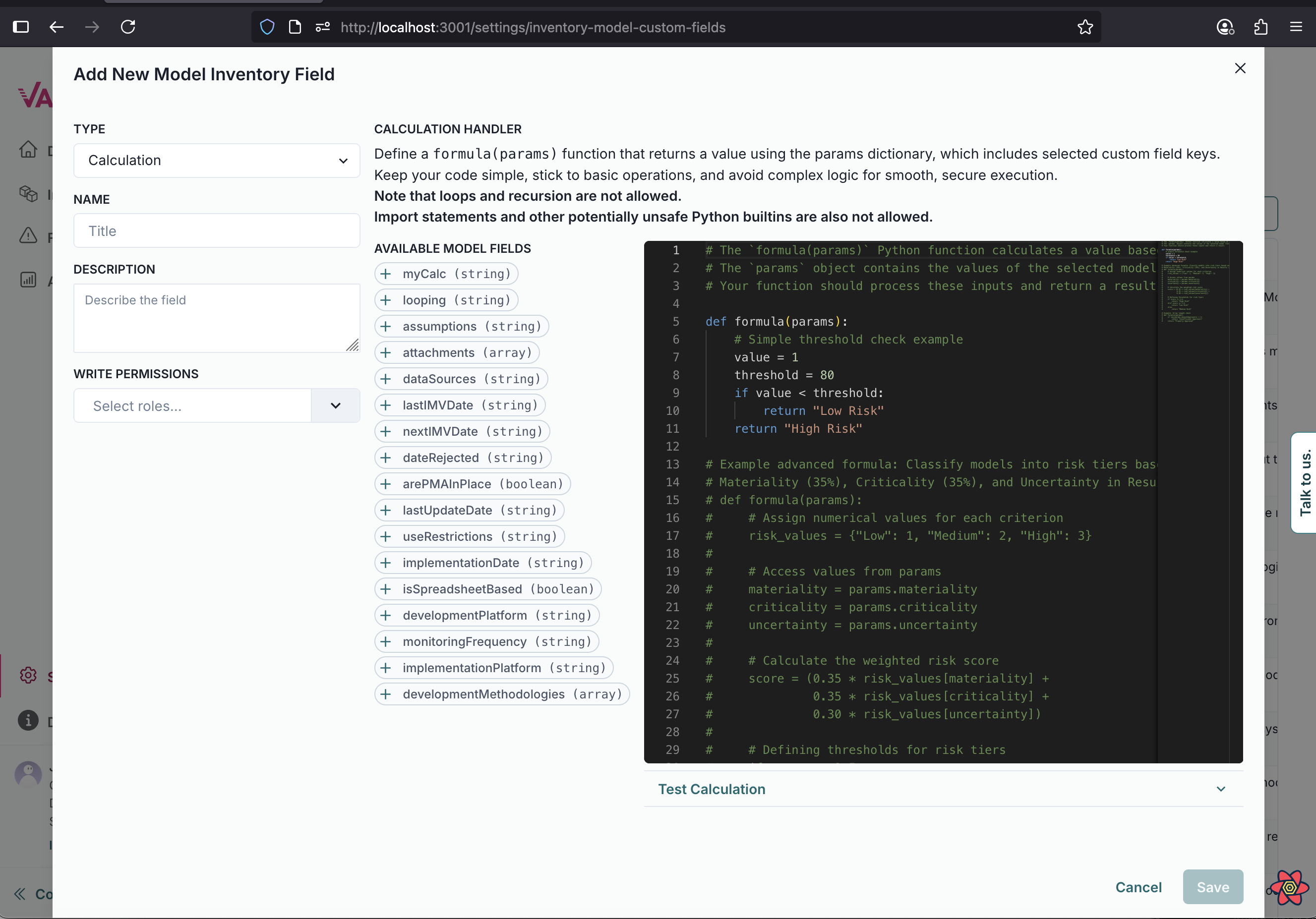Loops are not allowed in custom formulas
frontend
25.08
other
We have updated the instructional text in the CustomFieldModal component to enhance clarity and usability.
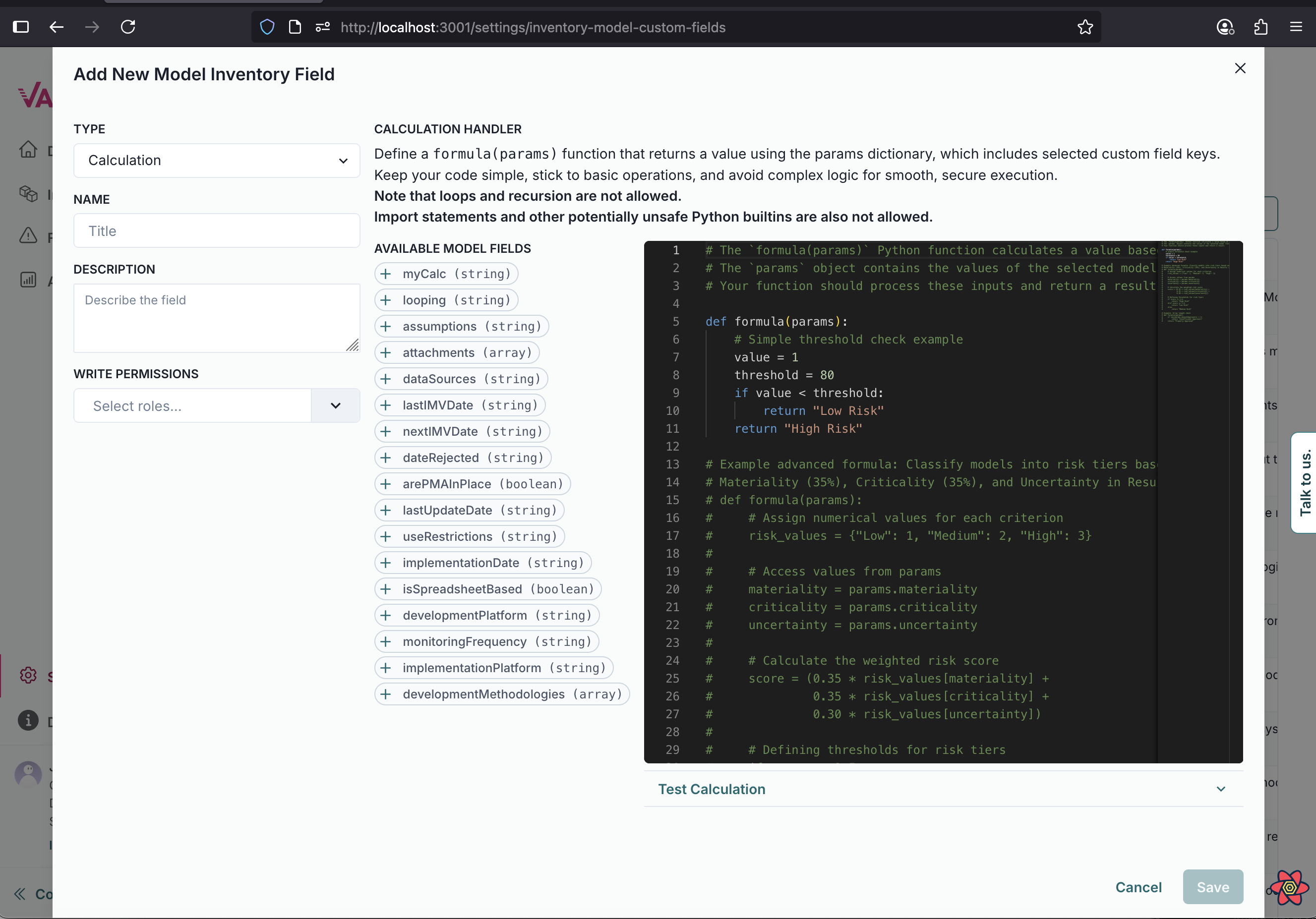
July 31, 2025
We have updated the instructional text in the CustomFieldModal component to enhance clarity and usability.