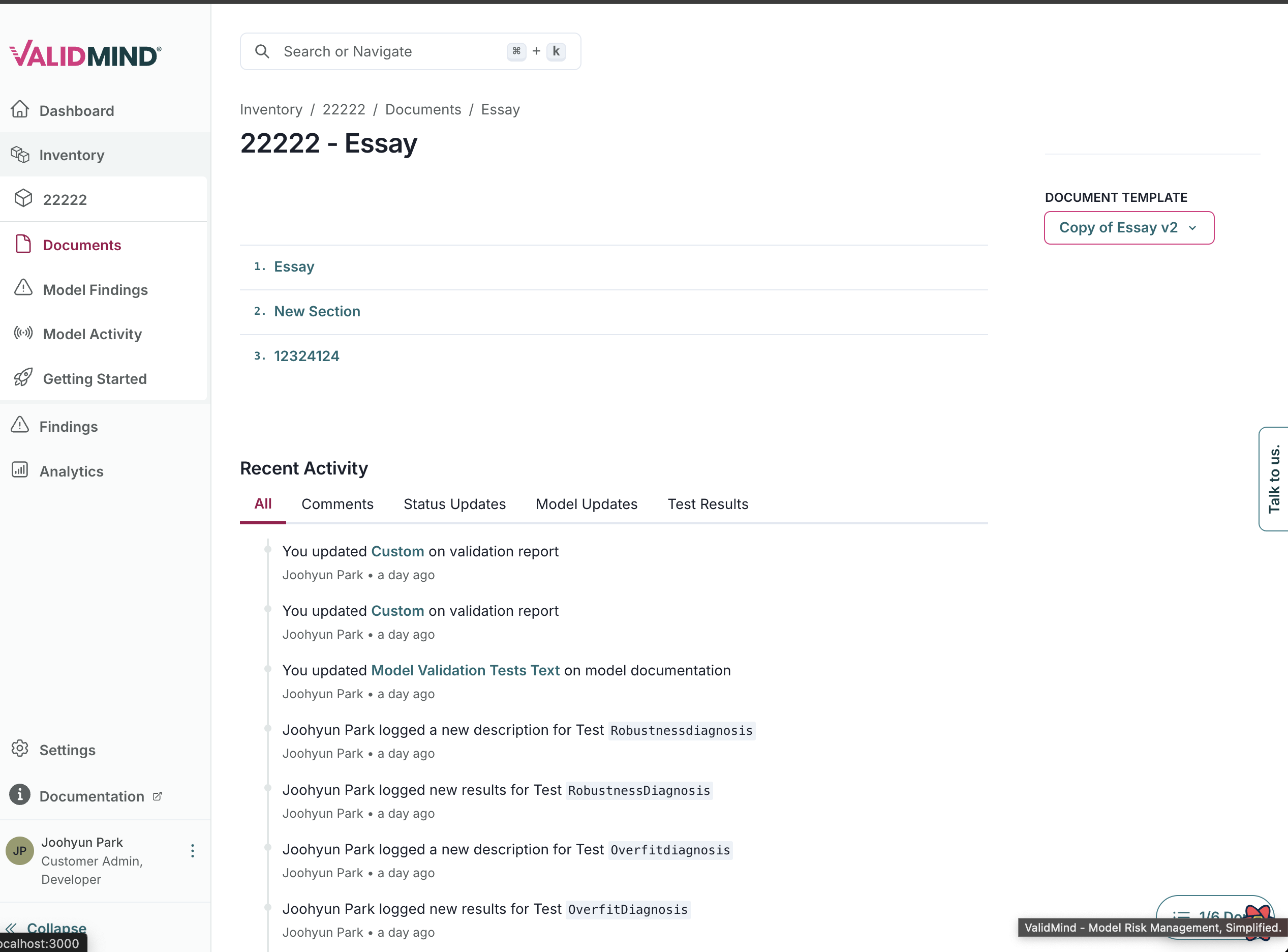Support for new document types
frontend
25.08
enhancement
highlight
This update improves document management in the model inventory system. You can now create various document types beyond standard model documentation, validation reports, and ongoing monitoring documentation. This includes adding and managing custom document types tailored to your specific needs: Manage document types
Document hub
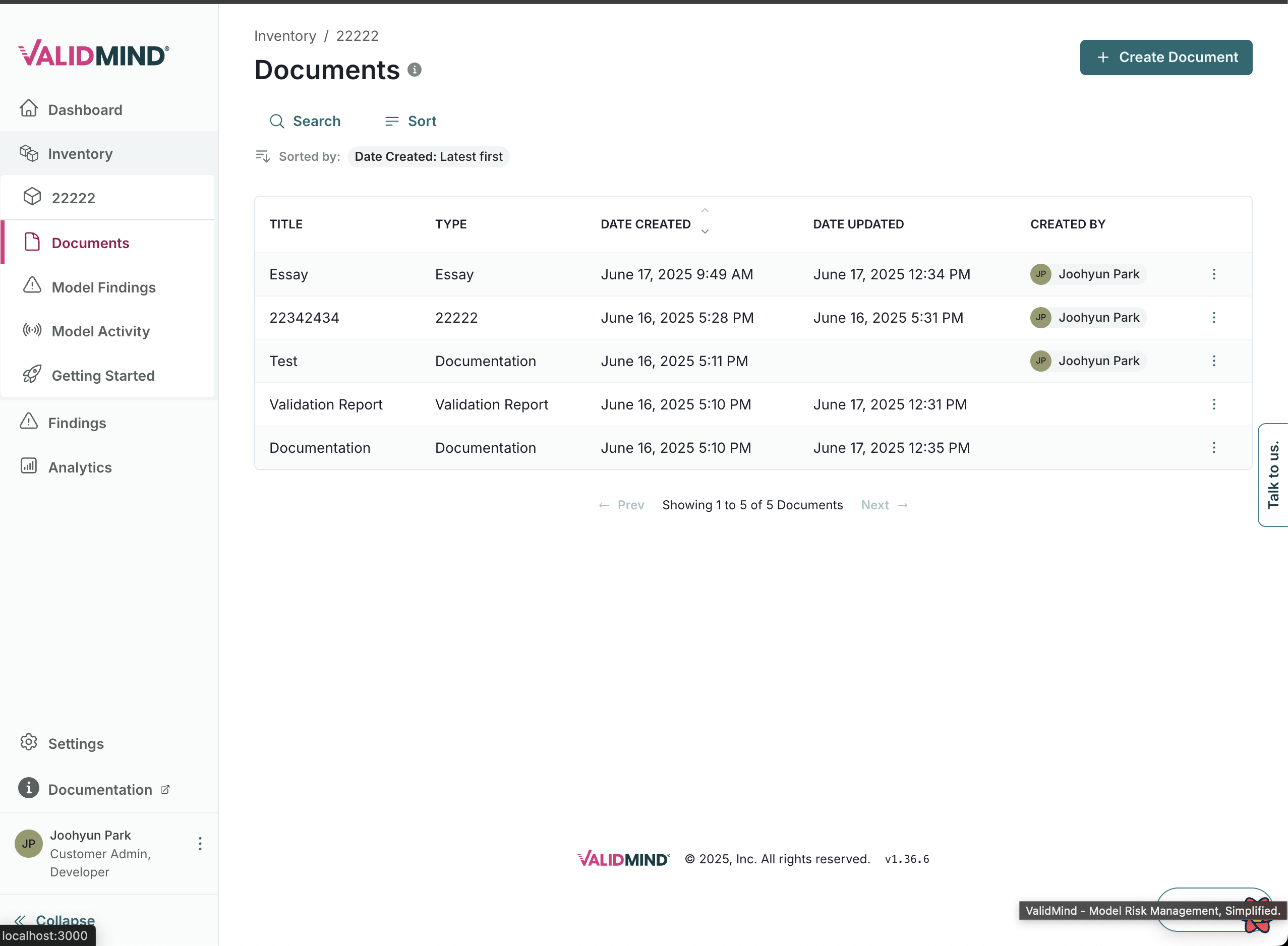
Create document
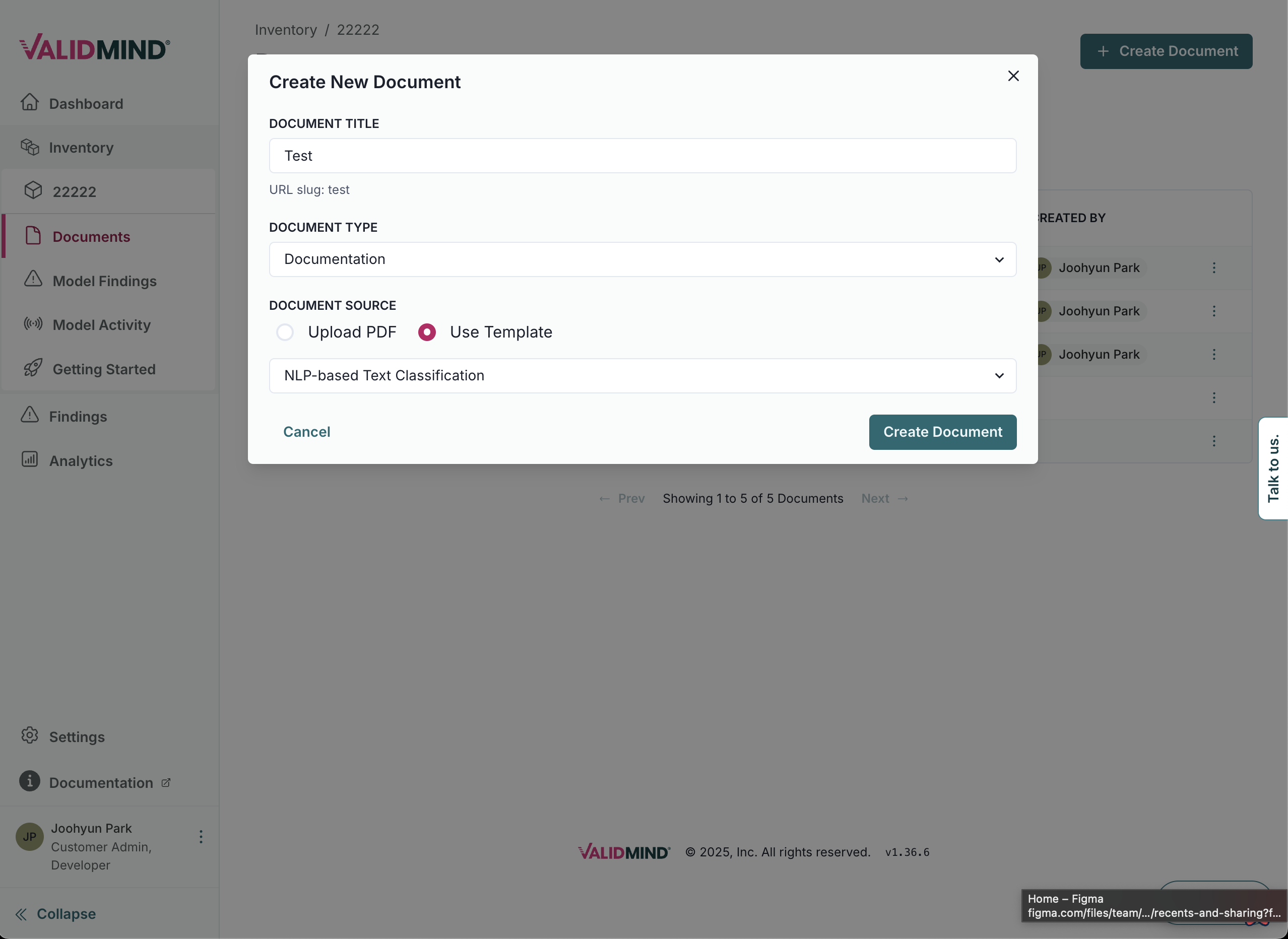
Custom document