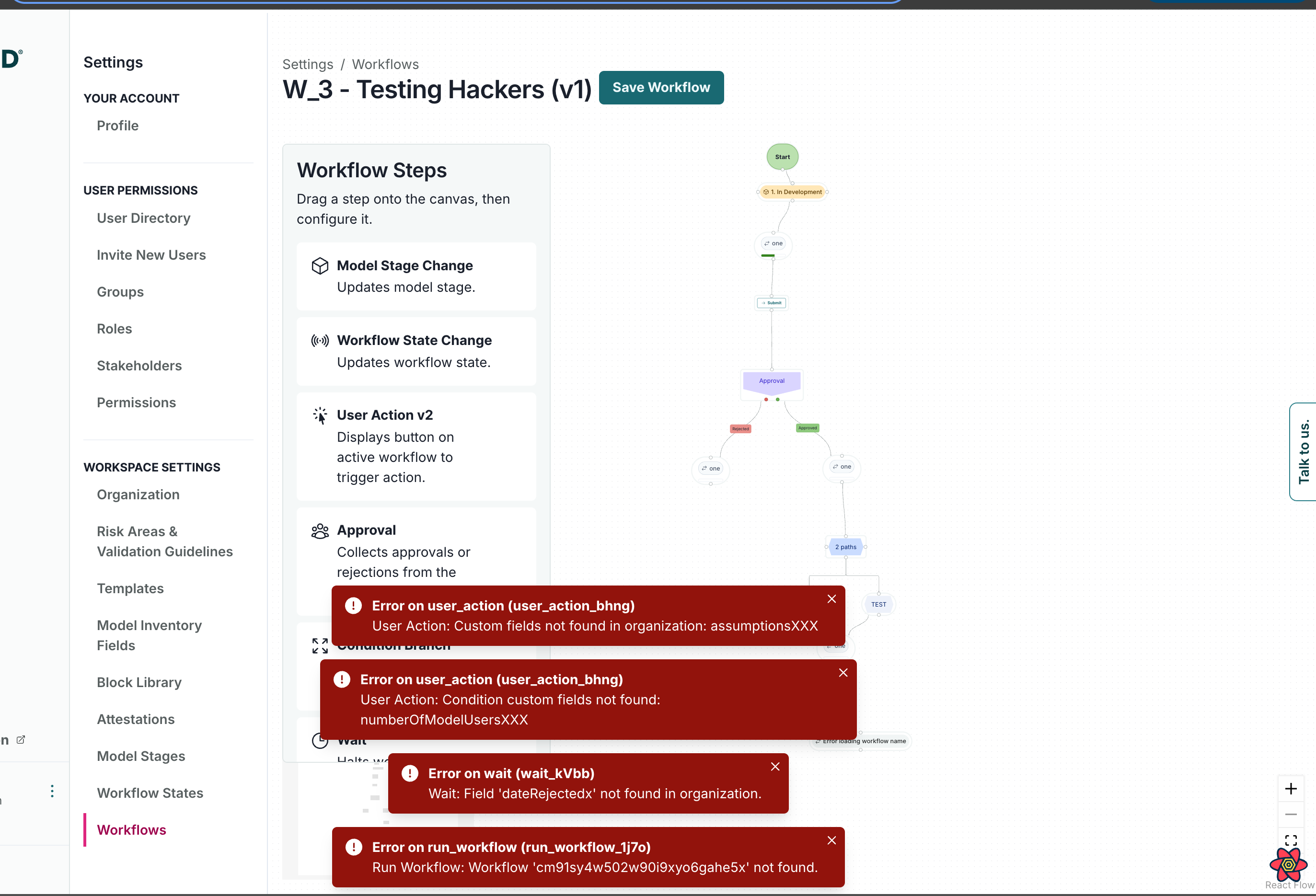Display detailed toasts for workflow validation errors
frontend
25.06
other
You can now see individual toasts for each validation error, improving error handling across various workflow-related components.
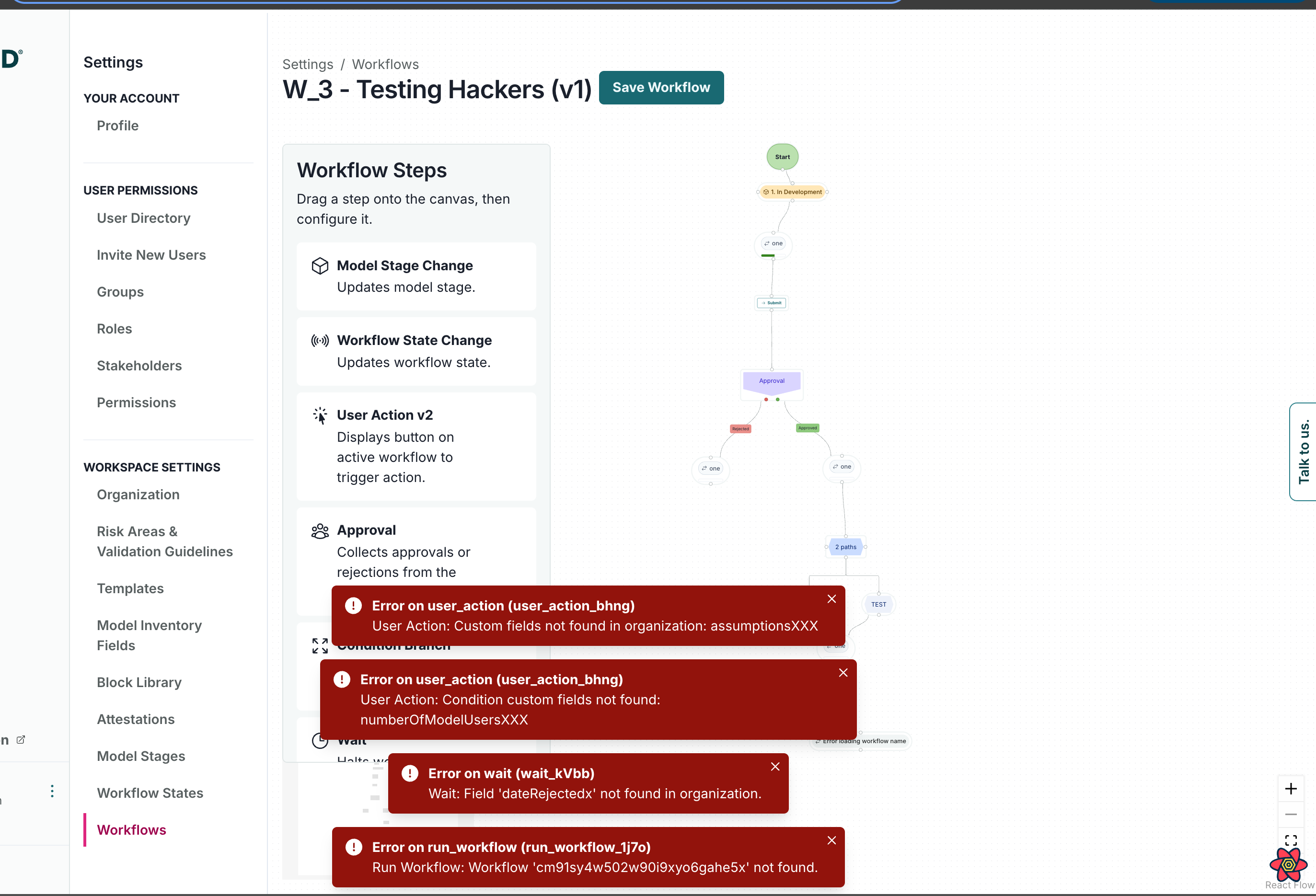
May 30, 2025
You can now see individual toasts for each validation error, improving error handling across various workflow-related components.