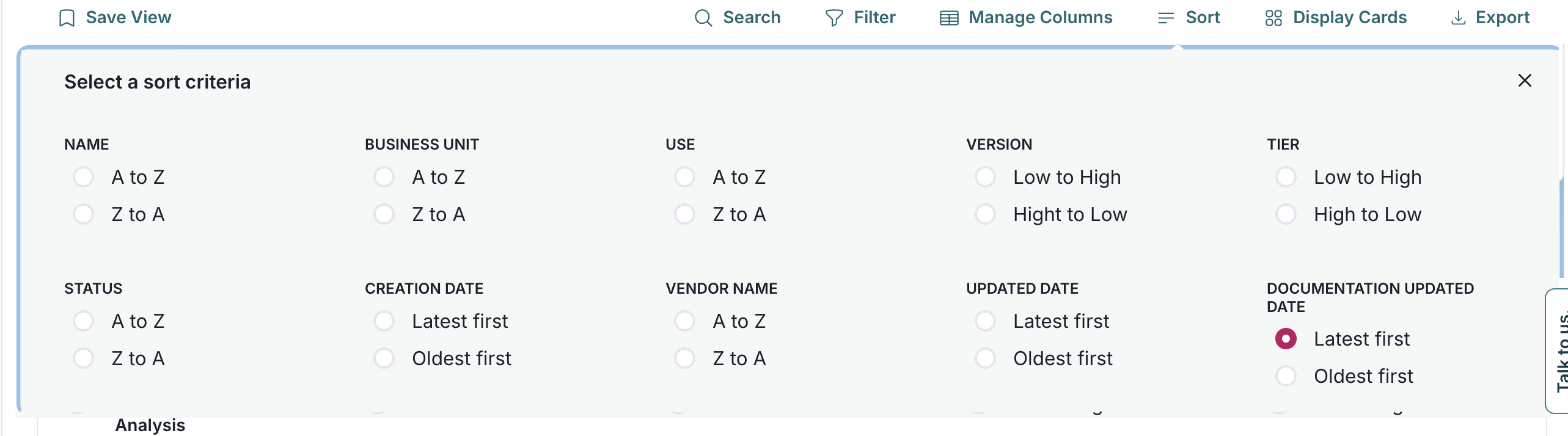Add sorting by updated date in Model Inventory
frontend
25.05
enhancement
This update introduces two new sorting criteria to the Model Inventory page: Updated Date and Documentation Updated Date. You can now sort the Model Inventory list using these new criteria.