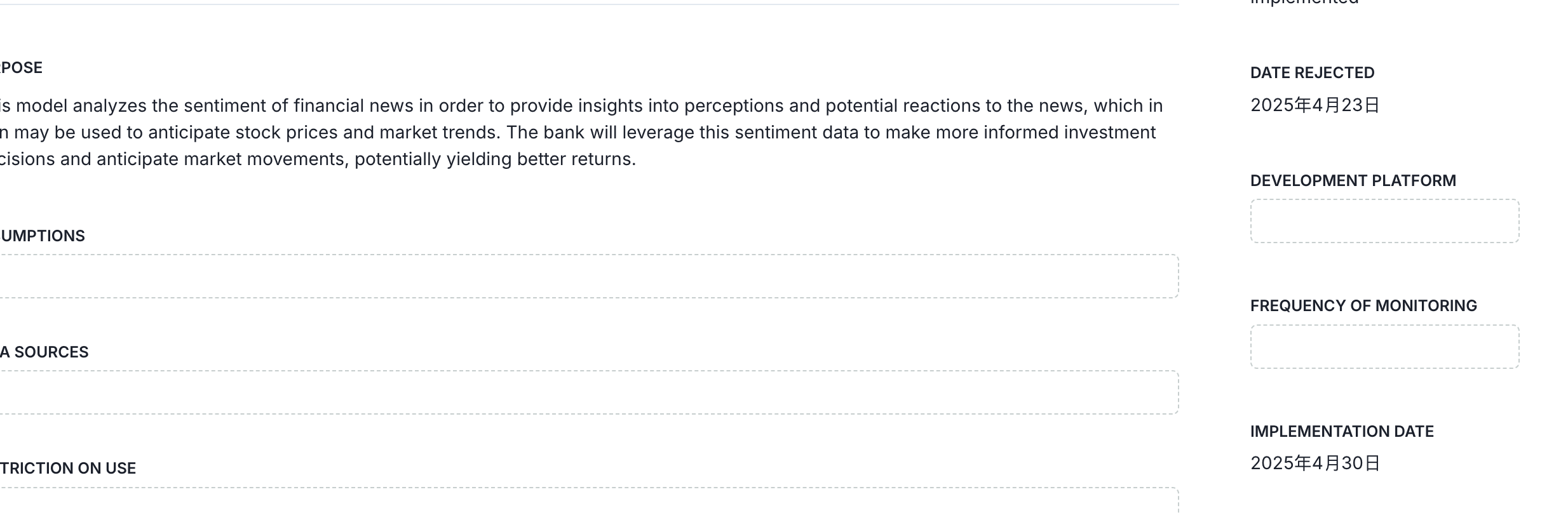Add date localization support
frontend
25.05
enhancement
This update significantly improves date formatting and display across the application. We have added locale support to ensure consistent date formatting throughout various components. The updated date display functions now accept a locale parameter, allowing the user interface to reflect user-specific locale settings in date displays.
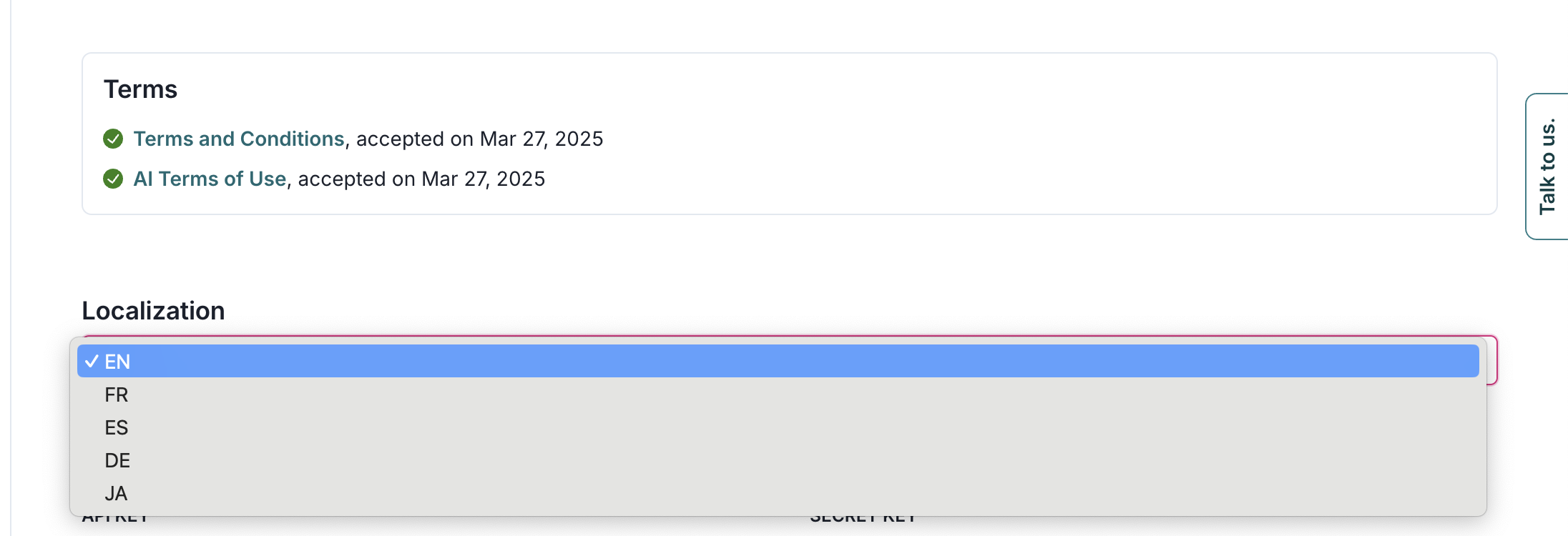
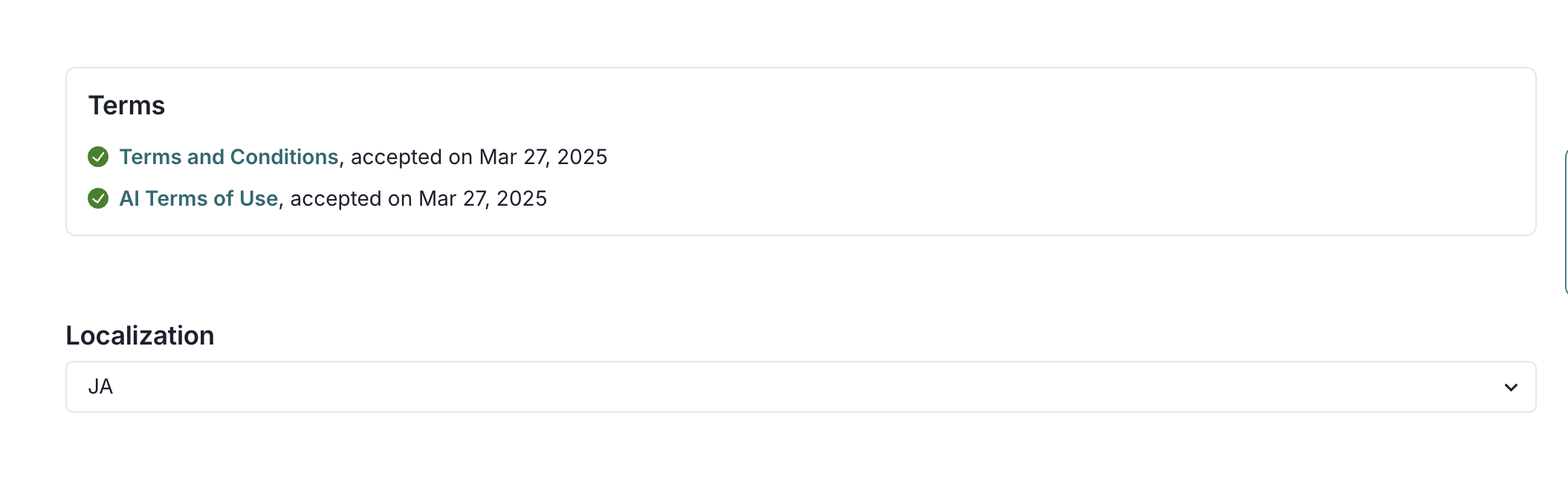
![A user interface displaying a section titled Model Activity with tabs labeled All, Comments, Status Updates, Model Updates, and Test Results. The All tab is selected, showing a list of recent activities. The first entry states You updated field Implementation Date on [Demo] Foundation Model - Text Sentiment Analysis with a timestamp tooltip showing 2023年4月1日 11:49. Below, another entry reads You updated field Date Rejected on [Demo] Foundation Model - Text Sentiment Analysis. The layout uses a clean, white background with dark text for clarity and emphasis.](../../frontend/25.05/6341f3c7-7b3e-4beb-97e2-93dd0094be5a.png)