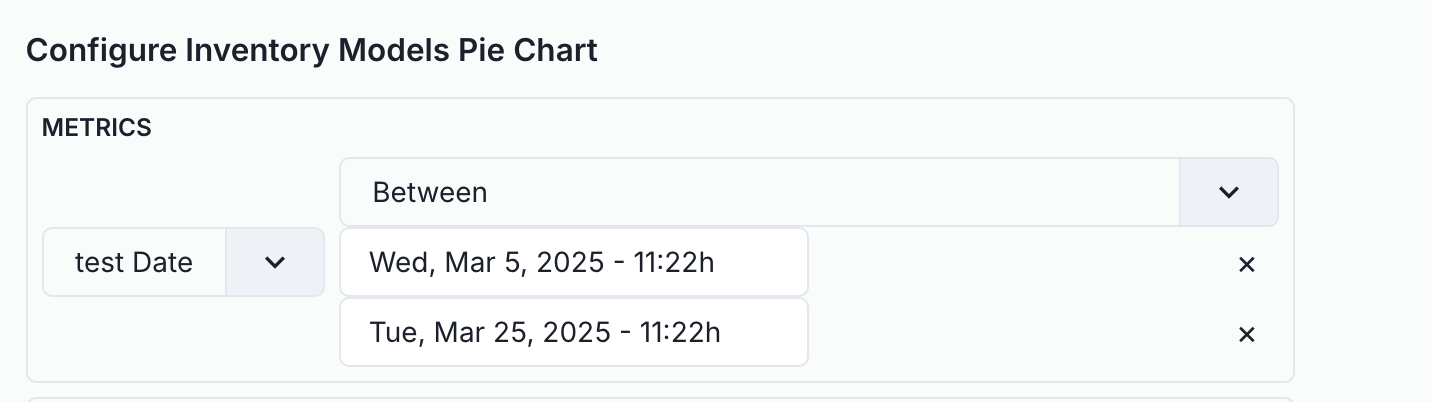Add date and datetime support for analytics filters
frontend
25.04
highlight
enhancement
This update enhances the visualization modal’s filtering interface by introducing a custom value editor component specifically designed for date inputs. You can now utilize Date and Datetime types in both Grouping and Metrics, offering greater flexibility in data organization. Additionally, we have added support for Between and Not Between filters within Metrics, enabling more precise data filtering.
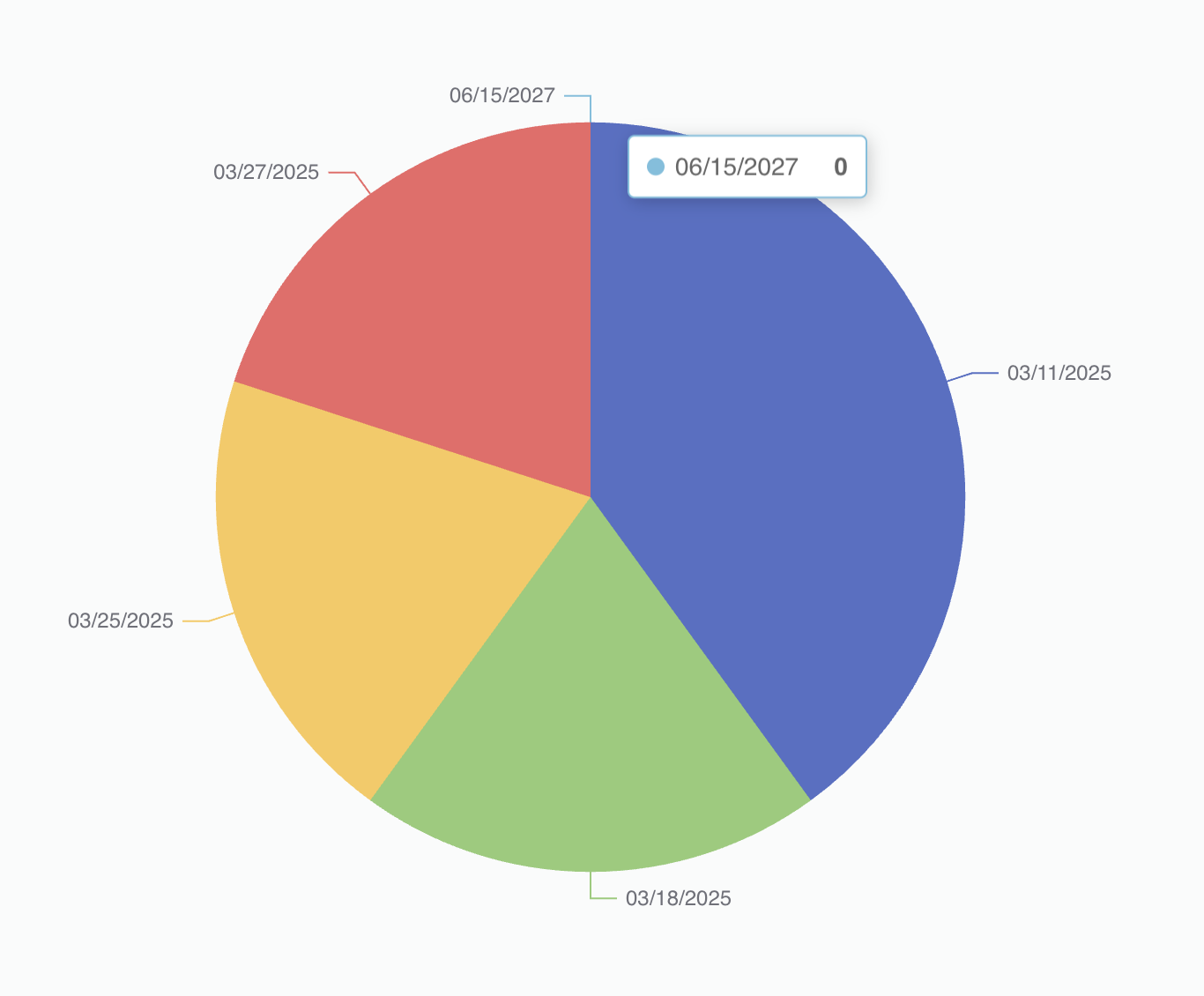
- Support for
DateandDatetimetypes inGroupingandMetrics. - Added support for
BetweenandNot Betweenfilters inMetrics.